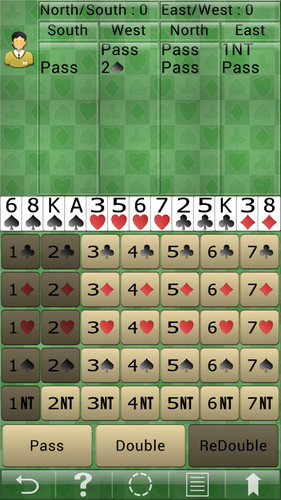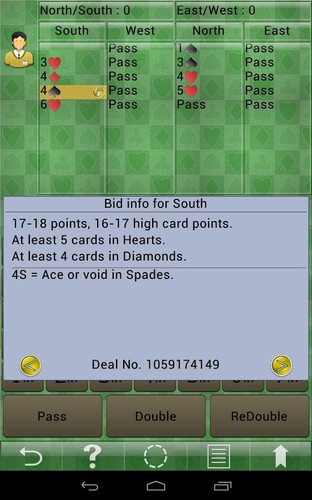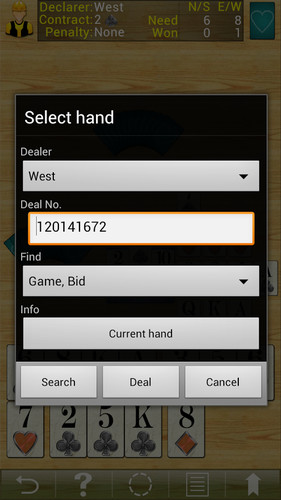Bridge now includes a comprehensive bid analyzer. Enquire how Bridge has interpreted your bids or see how Bridge is expecting you to have interpreted the bids the game engine has made.
Bridge is played by four players who form two partnerships. Players within a partnership face each other across the bridge table. Traditionally, the players are referred to by the points of the compass - North, East, South and West. The two partnerships are North/South and East/West. Games are played to the best of three. The winner is said to have won the "rubber". A game ends when one partnership scores 100 or more points below the line.
Featuring ACOL and Standard American bidding systems, Omar Sharif Bridge will challenge the most proficient player yet still allow the beginner to develop their game. Fantastic graphics and a strong and respected bridge engine allows players to become involved, stimulated and challenged with every deal.
Game features:
* Comprehensive bid analyser showing you the interpretation of your bids.
* Endorsed by Omar Sharif.
* Supports ACOL and Standard American bidding systems.
* Supports 5 card majors, strong 2 clubs, weak 1NT, Jacoby Transfers, weak 2-Bids, 2NT 11-12 points conventions.
* Uses the Rubber scoring system.
* Extensive score card information.
* Ability to locate deals matching many bidding criteria.
* Auto bidding.
* Auto card play.
* Full undo and redo of bids and cards played.
* High quality artificial intelligence engine from renowned Bridge expert.
* Extensive display and card play options.
* Omar Sharif Bridge is just one of our large collection of best of breed classic board, card and puzzle games available for a wide range of platforms.
Response to customer comments:
Firstly please keep them coming !.
If you press and hold the screen buttons they will display a short message describing the function the button will perform.
From left to right you have:
Goto review mode - so you can undo to any card/bid
Hint - to display a hint
Autoplay - the computer bids/plays all hands
Next hand - abandon the current hand + start a new hand
Switch command buttons - to the set below.
The second set of command buttons are all associated with setting the display to your personal preference and are:
Change suit order
Change card face - e.g. to display simpler/hi-vis cards
Switch backgrounds
Next hand
Switch command buttons (back to 1st set listed above).