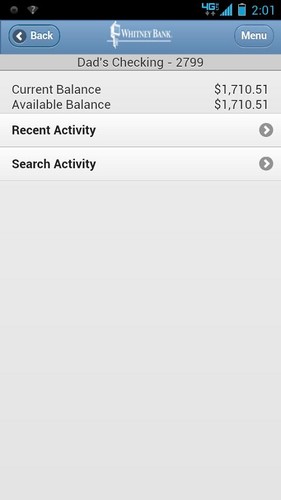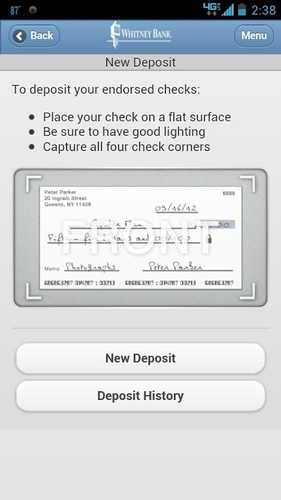• Account Balances and History - Check your latest account balance and search recent transactions by date, amount, or check number.• Pay Bills using e-Pay - Pay your bills from anywhere and search for recent and scheduled payments.• Mobile Check Deposit - Deposit checks right from your phone.• Transfer Funds between Eligible Accounts - Easily transfer cash between your accounts.• Locate Branches and ATMs - Find nearby branches and ATMs using the Android’s built-in GPS. Additionally, you can search by zip code or address.
To activate Whitney Bank Mobile Banking on your Android, log-in to e-Banking and enroll in Mobile banking to get an activation code.
Enrolling is as Easy as 1-2-3
Follow these three easy steps to enroll in Mobile Banking and bring all of your Whitney Bank accounts to the palm of your hand:
1. Go to www.whitneybank.com on your computer.2. Sign on to your e-Banking account and choose Mobile Banking.3. Follow the activation instructions.
• Enter some brief information about your mobile device.• Check your phone for the activation code text message and reply with the code.• Download the Whitney Bank Mobile Banking app and enter your code.
Note: If you are already registered for mobile banking simply click on “Get Activation Code” before downloading the app.
Enjoy the freedom of banking whenever and wherever you want with Whitney Bank Mobile Banking!