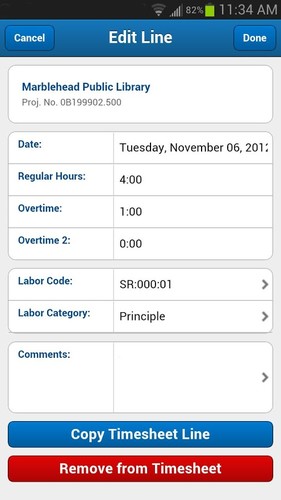Entering timesheet data is never fun, but it’s now easier than ever to enter time into Deltek Vision. Touch Time for Deltek Vision provides Vision users anytime, anywhere access to submit and track time and units for project based activities with mobile access directly from Android device - saving time and increasing accuracy and efficiency. Same great timekeeping features as in Deltek Vision, and ideal for users who travel or are away from the office.
Features* Ability to enter project information, project phase, task, labor codes, labor category values and labor comments * Quickly access favorite or recent projects allowing efficient time entry * Input any combination of regular hours and overtime hours for each day in a labor period* Enter Units for each day in a labor period* Validate timesheet entries against project budgets and expected hours* Easy and secure access to the app using a 4-digit pin
Touch Time for Deltek Vision is free and is supported on Android version 2.3 or higher (version 3.x is not supported). Your organization’s instance of Vision must be updated to at least Vision 7.0 SP1 with the latest hotfix and needs to be accessible via the internet. This version of Touch Time is not supported on Vision 6.2 SP2 or earlier.
Deltek Touch Time for Vision utilizes a server-side component that must be installed on your Vision application server. Contact your IT department to ensure this component is in place and up to date prior to utilizing this mobile app.
For more information and details on system requirements and known issues, please see KB article #71390 on Deltek’s customer care web site, https://deltek.custhelp.com.
To use Touch Time for Deltek Vision, a Vision user license is required. For more information please visit us at www.deltek.com.