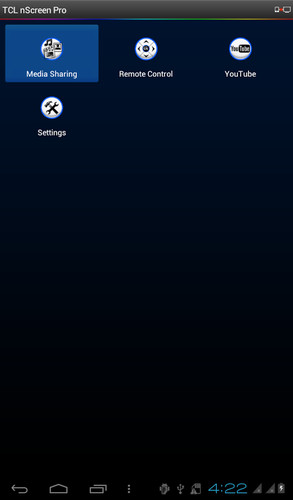In the cloud technology era, it realizes the interconnectivity and interoperability between TV and smart mobile phone. The TCL nScreen is multi-screen interaction application which contains "Media sharing ", "Remote control" and other application . Through the media sharing application , you can share the video / Music / Picture in your smart phone to TV with your family & friend , and you can use the smart phone as a remote control unit to operate TV by the Remote control application .
Details step of media sharing:1.Click “TCL nScreen” on phone. Connect phone with TV via same Wi-Fi;2.Click “Media Sharing” to browse media files;3.Send media to TV to playback. (with one of the following options)a)Drag & Drop folder/file to the TV icon on top of the screen;b)Swing phone towards TV to launch the first file;c)Play the media on phone and click the TV sharing icon;4. While playing on TV, shake the phone to play previous or next file
Details step of Remote control1. Click “TCL nScreen” on phone. Connect phone with TV via same Wi-Fi;2. Click “Remote Control” to operate TV.