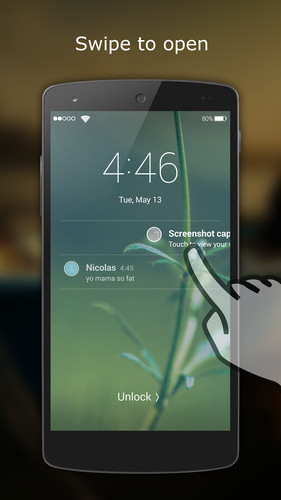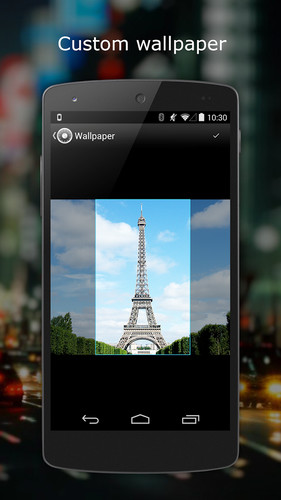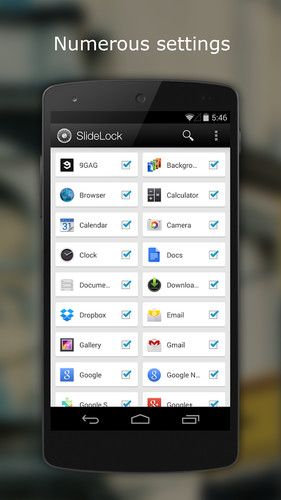Features :• Clean android lockscreen replacement• Swipe the screen to the right to unlock, swipe it to the left to access camera• Actionable detailed notifications, swipe to the right to open, swipe to the left to dismiss• Custom status bar• Screen wakes up for a short time when receiving a notification, allowing you to perform a quick check without having to touch the device• Custom settings for each app (sound, vibration, ...)• Pebble Watch support
The press :"SlideLock Is One Of The Best Lockscreen Replacements On The Market" - Cult of Android"The beauty [in SlideLock] lies in how it handles notifications" - Droid Life"SlideLock Puts Your Notifications On The Lockscreen And Looks Good Doing It" - Android Police"[SlideLock] makes my phone experience that more enjoyable" - AndroidSpin
Support :XDA thread : http://forum.xda-developers.com/showthread.php?t=2631047Google+ beta community : https://plus.google.com/communities/114726077366703351611Support page : http://getsatisfaction.com/productigeeky
Follow us :http://twitter.com/productigeekyhttp://facebook.com/productigeekyhttp://silverfingersoftware.com/google-plus
~~~
Checking notifications from third party apps requires the activation of the SlideLock accessibility service/notification listener. Status bar notifications must be enabled in the monitored apps for SlideLock to be able to process them.