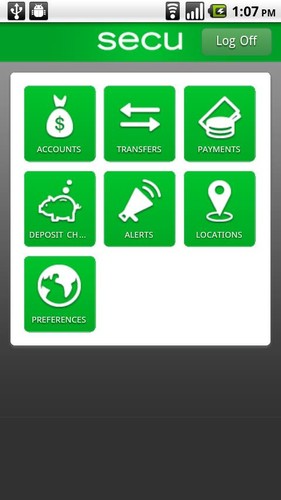REGISTER1. Please be sure you are registered for (and able to successfully log in to) Online Banking. 2. Once finished with step 1, download this app and enjoy the benefits and convenience! * If you are having any trouble logging into the app then please email us at mobile.reviews@secumd.com
FEATURESWith SECU’s Mobile Banking app, you can securely manage your accounts when it’s convenient for you. With features like:• Manage Accounts – view accounts, account balances, recent transactions • Transfer Funds – transfer funds between accounts, view recent and scheduled transfers• Bill Pay – make a payment, view payees, view recent and scheduled payments• Deposit Checks – deposit checks by snapping a picture• Manage Alerts – create and view custom alerts with email or text notifications • Locations – easily find SECU branch and surcharge-free ATM locations near you
You can control which accounts and payees you wish to be able to view from your Mobile Banking app. In order to determine which accounts and payees you can view, you must:1. Log into your Online Banking via personal computer.2. Click on “Mobile Banking” from left navigation and click on the “Accounts” and/or “Payees” tabs, and then check the “enable” box for reach account and/or payee you want to appear your Mobile Banking app.QUESTIONS/FEEDBACKIf you have any suggestions or are having trouble with the app, please email us at mobile.reviews@secumd.com.
Federally insured by NCUA.