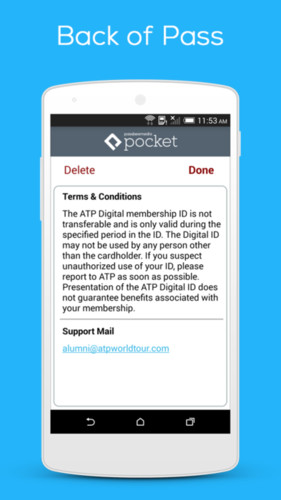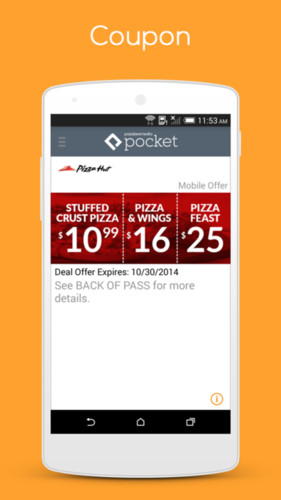Note: this application manages PassbeeMedia-generated Android-compatible Passbook mobile coupons, deals, offers, promotions, digital ID’s & event tickets. PassPocket will only save Passes created from PassbeeMedia’s platform and will not save Passes from non-Passbook links/webpages/document formats.
*Optimized for HD and Full-HD Android devices*Store and manage coupons, deals, offers, promotions, movie tickets, digital ID cards, and loyalty cards*Location-based reminders*Time-based reminders*Native full HD QR reader
How to add a Pass to Passbeemedia passbook:1. Install Passbeemedia Passbook in Android devices2. Download *.pkpass or open *.pkpass file in the file manager3. Pass will be added in Passbeemedia PassbookWe provide free pass update API for Passbeemedia passbook to Passbook service provider now, please contact with support@passbeemedia.com "Passbook" is the registered trademark of Apple Inc.