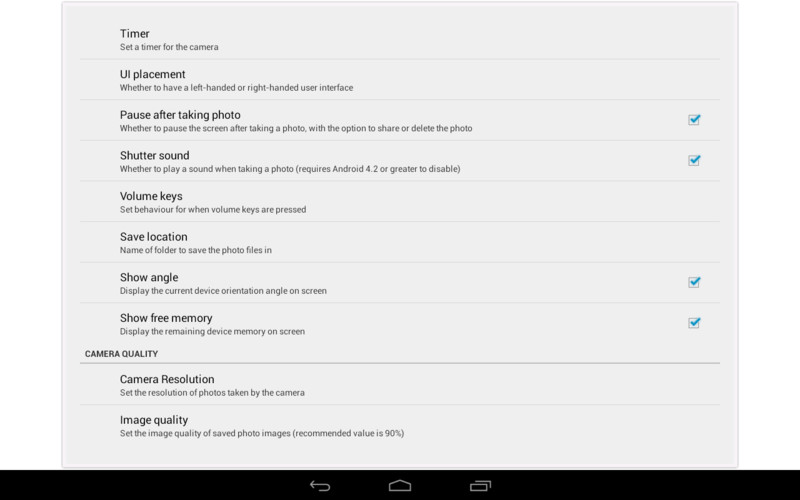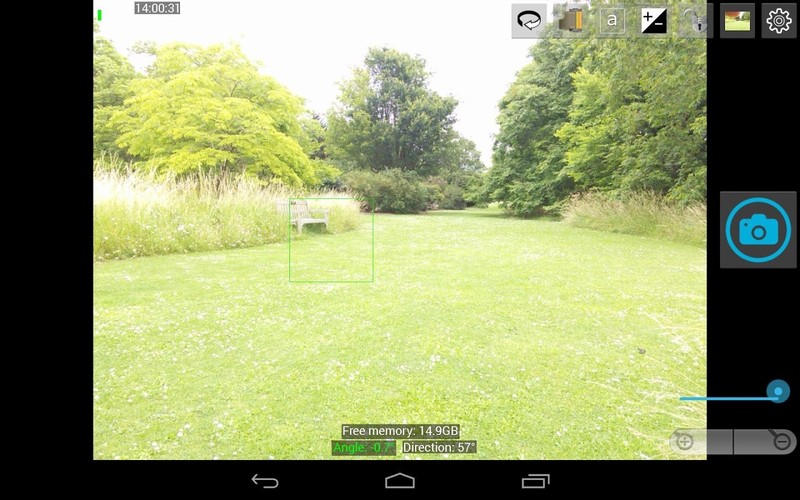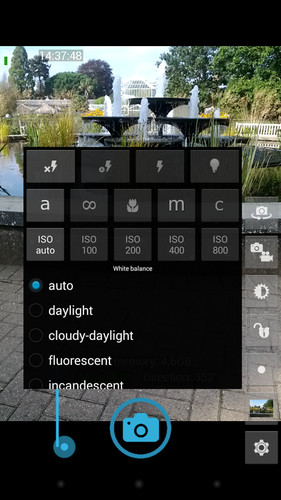Open Camera is a fully featured and completely free Camera app for phones and tablets. Features:* Option to auto-stabilize so your pictures are perfectly level no matter what (see example image).* Zoom via multi-touch gesture and single-touch control.* Flash on/off/auto/torch.* Choice of focus modes (including macro, and a "manual" focus mode which only focuses when you touch the screen).* Touch to select focus and metering area.* Face detection option.* Choice of front/back camera.* Choose scene modes, color effects, white balance, ISO and exposure compensation.* Support for exposure lock.* Video recording (with optional audio, and support for video stabilization, and changing frame rate and bitrate).* Choice of camera and video resolution, and JPEG image quality. Support for all resolutions offered by the camera.* Option to lock orientation to portrait or landscape for photo or video.* Timer option.* Auto-repeat mode, with configurable delay.* Thumbnail of last photo/video is displayed, with link to the gallery app.* Option to silence the shutter (Android 4.2+).* GUI works in any orientation without any pause when changing orientation. Option to optimise for left and right-handed users.* Configurable volume keys (to take picture, focus, zoom, change exposure compensation, turn auto-stabilise on/off).* Choice of save folder (though note Google have blocked write access to external SD cards in Android 4.4, see http://bit.ly/1eTBWCx ).* Configurable on-screen display shows battery, time, remaining device memory, orientation and direction of camera; also option to overlay a choice of grids (including "rule of thirds") and crop guides.* Preview aspect ratio can be set either to maximise the preview display size, or match the aspect ratio of the photo/video resolution (so what you see is what is actually recorded).* Optional GPS location tagging (geotagging) of photos and videos; for photos this includes compass direction (GPSImgDirection, GPSImgDirectionRef).* Option to apply a date and timestamp to photos, and also to stamp photos with the location coordinates.* Support for external microphones (may not be supported by all devices).* Widget to automatically take a photo after launching.* Instructions available from http://opencamera.sourceforge.net/* Small file size.* Completely free and ad-free, unlike most Android apps. Open Source.
(Some features may not be available on all devices, as they may depend on hardware features, or the Android version.)
If you wish you can show your appreciation and support future development by donating! This can be done by purchasing my donation app at https://play.google.com/store/apps/details?id=harman.mark.donation . Thanks!
Please contact me if you encounter any problems, or have any suggestions for improvements - either email, or post at https://sourceforge.net/p/opencamera/discussion/ .
Known Issues:* I've had reports of problems on CyanogenMod (CM11) - unfortunately I don't have any CM11 devices to test on, and CyanogenMod doesn't appear to offer any means of testing without a real device (e.g., no emulator AVD images, no remote device testing), so I have no way of supporting this.
FAQ: http://opencamera.sourceforge.net/#faq
Privacy Policy: Location permission is required for geotagging of photos, but this is disabled by default. If enabled, your location is encoded in the saved image files (and it is only used for this purpose).
[App icon from https://www.iconfinder.com/icons/81087/ mb_photo_icon , by Yankoa http://yankoa.deviantart.com/ under CC BY 3.0 ( http://creativecommons.org/licenses/by/3.0/ )]