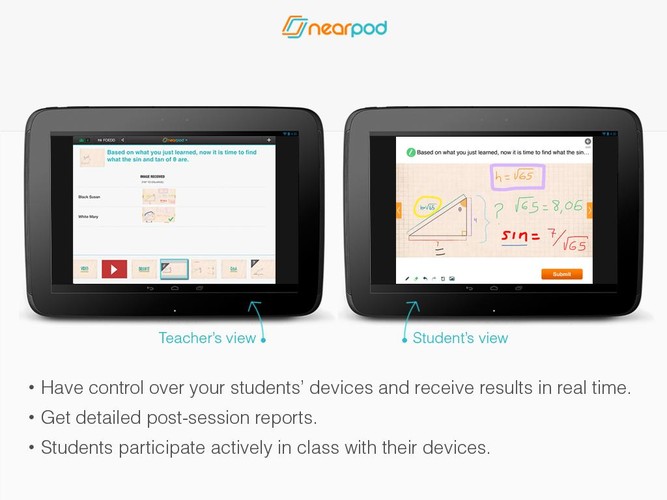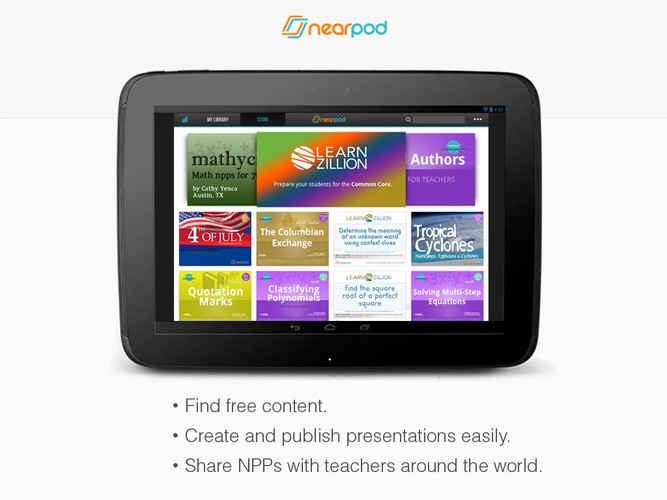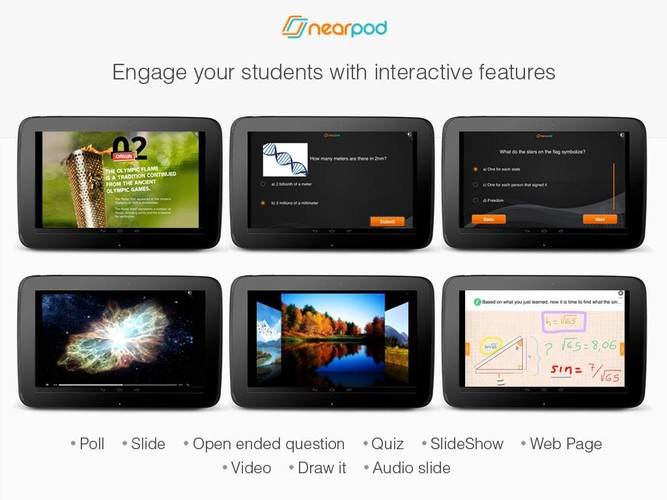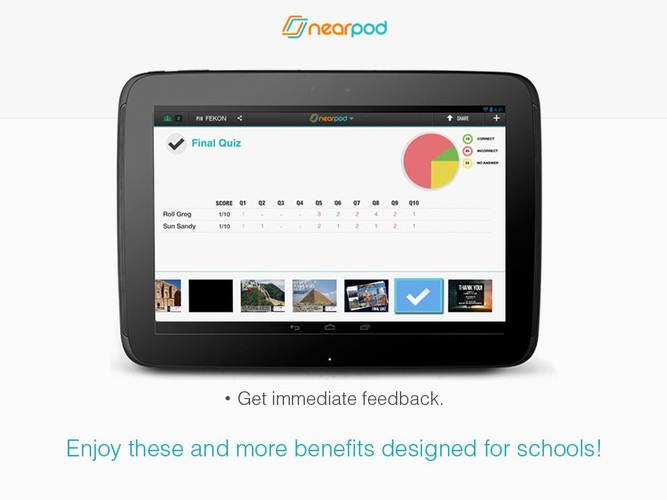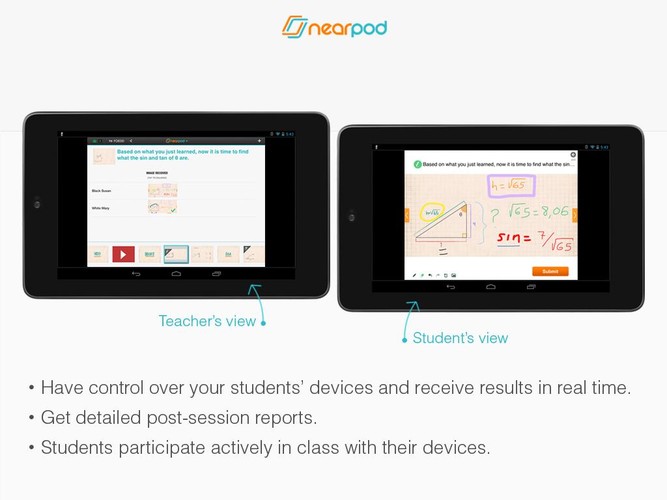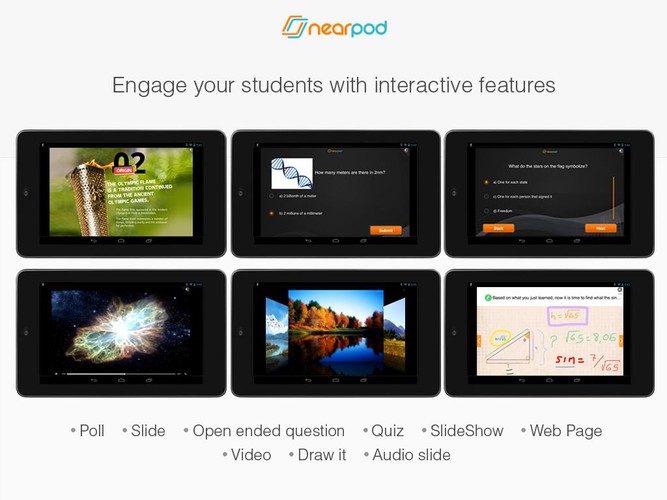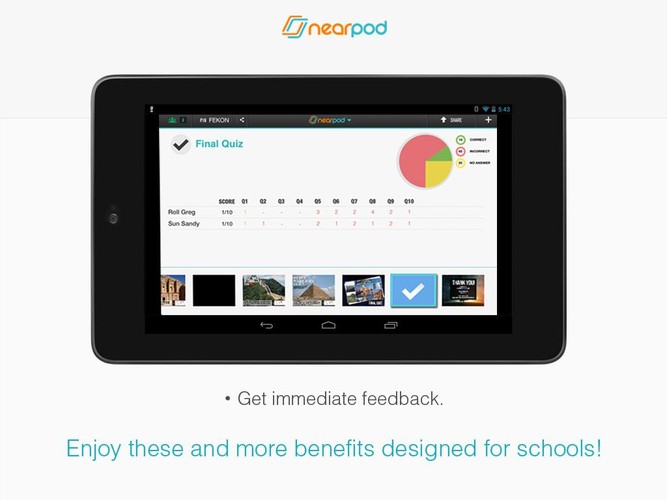What's Nearpod? The Nearpod platform enables teachers to use their Tablet to manage content on students' mobile devices. It combines presentation, collaboration, and real-time assessment tools into one integrated solution.
Before You Start Nearpod is a synchronous solution for the use of mobile devices in the classroom. To try Nearpod, you will need one Tablet or PC/MAC and at least one other device (tablets, smartphones, Chrome books, PC/MAC), both running Nearpod. All devices should be connected to the Internet.Nearpod officially supports the following devices on the Android platform: Samsung Galaxy Tab 7" and 10", Nexus 7" and 10", Nook HD. On devices with screens smaller than 7" Nearpod will only run the Student view.
To create an account or log in as a teacher you need to download the Nearpod app on a Tablet. The Nearpod app for smartphones allows student access only.
If you enjoy our SILVER Edition (FREE), you have the option to upgrade your account to the Nearpod GOLD Edition , which offers the following benefits: - more storage space (up to 1GB), - larger file uploads (up to 40MB), - more students per session (up to 50), - additional interactive features (add audio slides, add twitter timeline, and insert web pages in your presentation), - student self paced feature (Nearpod homework)
How It Works Teachers use Nearpod to share content with their students and to manage the flow of the lecture. Students use Nearpod on their mobile devices to receive multimedia content and to participate in engaging assessment and collaboration activities.
Nearpod Homework Now your students can experience the interactive Nearpod Presentations at their own pace.
Nearpod allows teachers to: 1. Create Content: Teachers log in to www.nearpod.com to create multimedia presentations with interactive features such as quizzes, videos, polls, drawing tools, and more. They can also access featured presentations from certified publishers and fellow educators.
2. Engage: In the classroom, teachers log in to the Nearpod app to share content with their students and manage the flow of the lecture. Students use the Nearpod app on their devices to receive curricular content, participate in activities and submit responses.
3. Assess: Teachers can see students’ answers in real time on the Nearpod app. Additionally, teachers can log in to www.nearpod.com to access post-session data and obtain detailed activity reports.
Download Nearpod now and sign up for a FREE account to start experiencing the magic of Nearpod!