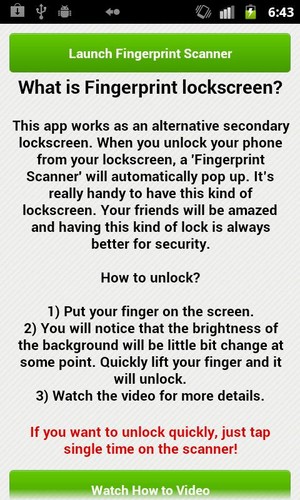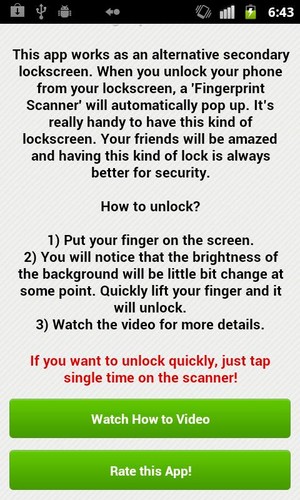You can use Fingerprint lock screen as your default locker or you can even use it as a secondary screen lock.
In default mode this app works as an alternative secondary lockscreen. When you unlock your phone from your lockscreen, a 'Fingerprint Scanner' will automatically pop up. It’s really handy to have this kind of lockscreen. Your friends will be amazed and having this kind of lock is always better for security.
Actually the touch screen of your Android phones can not read fingerprints, it only respond to touch. but you can fool your friends and they will think you've built a real biometric fingerprint reader in the touch screen of your Android phone.
How to unlock?
1) Put your finger on the screen.
2) You will notice that the brightness of the background will be little bit change at some point. Quickly lift your finger and it will unlock.
3) Watch the video for more details.
if you want to quickly access to your phone, just quickly tap on the scanner!
** Recent Comments **
"Good app, this is 1 of the few fingerprint lock screen apps that do not immediately die throws with advertising and spam. The app works perfectly on my Samsung Galaxy Note and has only 1 drawback: it does not look pretty. Although I do recommend this app as one of the best of its kind."
Thank you very much for your feedback!!
**PLEASE NOTE**This App is compliant with all of Google’s Content Policy requirements