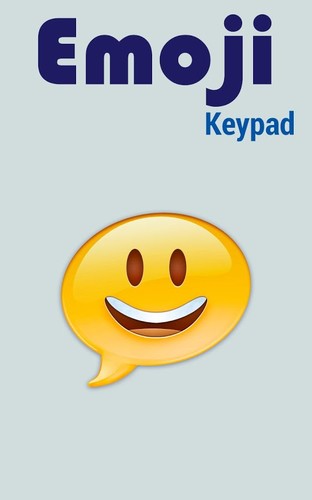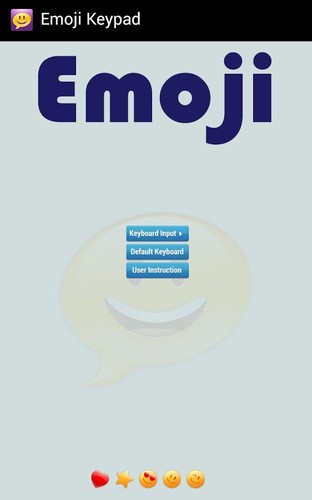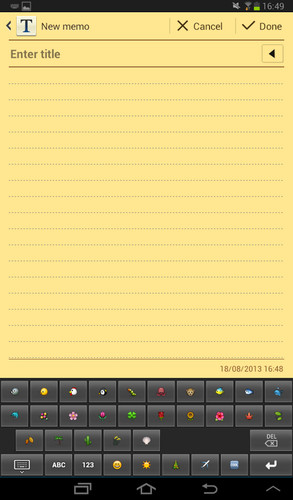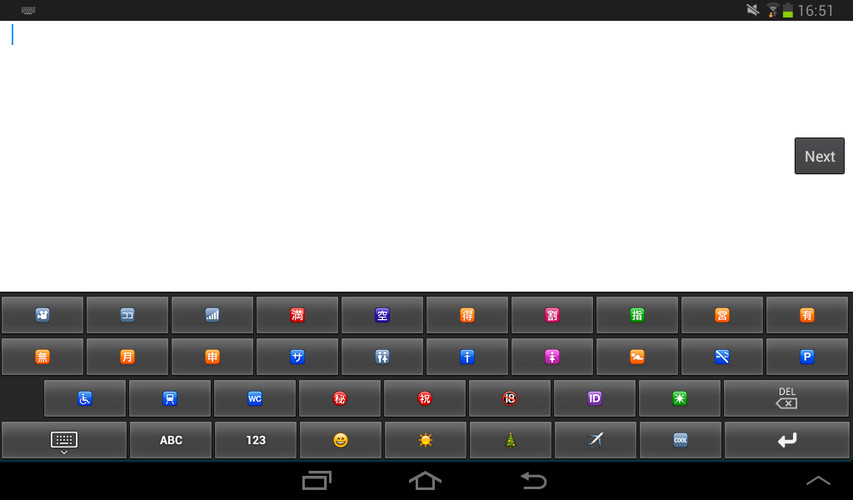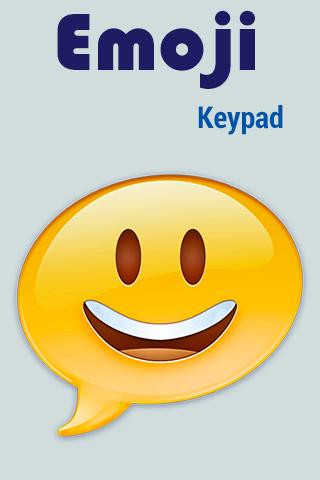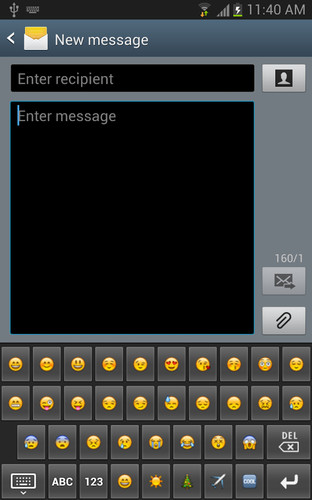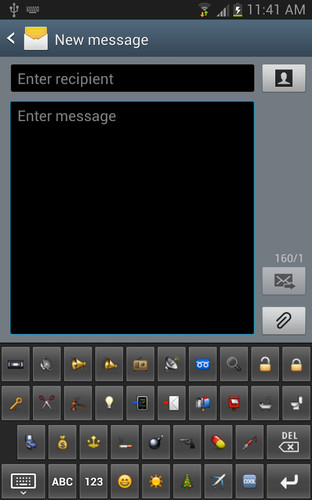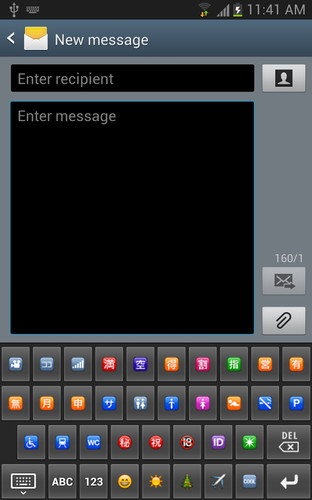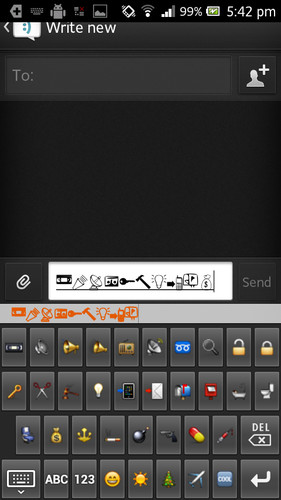### Emoji Keypad will not display emojis on unrooted devices but still you can use it. After installing on unrooted device, set default keyboard to Emoji Keypad. When you will use Emoji Keypad in message it will not show emoji but will show _ (line) or any other symbol but don't worry receiver will get emoji. On unrooted device sender cant see emoji on their device but receiver can see. If you want to see emojis on your device then you must have to root your device and follow steps given below ###
This is the Keyboard to input Emoji icons in everywhere such as email, whatsapp, wechat, twitter, sms…… together with the normal English keyboard which make input Emoji icons more convenience.Main features:- Supporting People, Nature, Objects, Places, Symbols Categories Emoji Icons- Swipe left/right to different page of the same category emoji icon.- Click on the category ( Emoji Icon) to move to next page.- Swipe left/right to swap between alphabet & numbers keyboard.- Also, You can Input various kind of symbols
Information:To enable the Emoji Keypad, please go to home -> Setting-> Language & Keyboard, then check the Emoji Keypad enable it
* When you set keyboard as default keyboard or select keyboard it will saw warning regarding Personal data collection. We want to clear that OUR APPLICATION / KEYBOARD DO NOT COLLECT ANY KIND OF PERSONAL DATA. KINDLY IGNORE WARNING.
Limitation:Emoji Keypad app is not able to make Android to display the emoji as Android is not natively support Emoji.If you want to see the Emoji icon on your device, please follow the steps below to replace the font. (make sure your device must be rooted).1. You need to have a rooted device. For how to root your device, please google it yourself.2. Backup /system/fonts/DroidSansFallback.ttf by File Explorer App - Root Browser3. Download the font with emoji from: http://rapidshare.com/files/1304509920/DroidSansFallback.ttf4. Replace the font in /system/fonts/DroidSansFallback.ttf by the "downloaded font" by File Explorer App Root Browser5. Make sure new replaced font have file permission to set :user = read & writegroup = readothers = read----- OR-------If you dont have technical knowledge and want to install emoji font easiest way then Download our Emoji Keypad Pro Application to Install Emoji Font:
- Install Emoji Font from: Emoji Keypad Pro ( https://play.google.com/store/apps/details?id=com.wave18.emojikeypadpro )
- Check Root Status : Root Checker ( https://play.google.com/store/apps/details?id=com.wave18.rootchecker )
* After installing font you can see emoji icons on your android device and send emoji android to iphone
If you don't have the emoji font, the emoji can still be sent correctly although it doesn't shown up on the mobile screen. In addition, you can use this keyboard together with Whatsapp or others apps which support emoji.
Emoji Keypad supports: emoji keypad for android free , emoji android tablet , emoji android to iphone , emoji keypad for tablet , emoji keypad for samsung , emoji keypad for htc , emoji keypad for htc , emoji keyboard for tablets , emoji keyboard for tablets , emoji keyboard for android for free
** Antivirus warnings **If you have an antivirus app that is reporting Emoji Keypad as a virus you may need to update your antivirus app. We contacted many app developers about this false report and many have fixed it in recent updates.