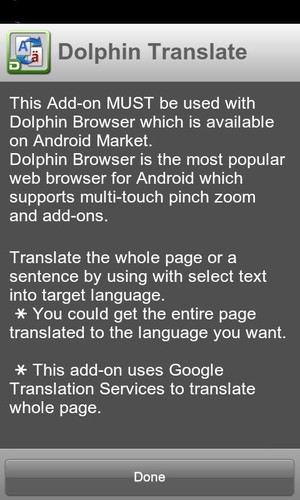Translate a webpage or even desired sentence into any language. With Dolphin Translate, you can:- Translate website/webpage- Translate desired sentence or section of a webpage- Translate without leaving Dolphin Browser
Languages supported:Afrikaans, Albanian, Arabic, Armenian, Azerbaijani, Basque, Belarusian, Bengali, Bulgarian, Catalan, Chinese (Simplified), Chinese (Traditional), Croatian, Czech, Danish, Dutch, English, Estonian, Filipino, Finnish, French, Galician, Georgian, German, Greek, Gujarati, Haitian Creole, Hebrew, Hindi, Hungarian, Icelandic, Indonesian, Irish, Italian, Japanese, Kannada, Korean, Latin, Latvian, Lithuanian, Macedonian, Malay, Maltese, Norwegian, Persian, Polish, Portuguese, Romanian, Russian, Serbian, Slovak, Slovenian, Spanish, Swahili, Swedish, Tamil, Telugu, Thai, Turkish, Ukrainian, Urdu, Vietnamese, Welsh, Yiddish
Note: Dolphin Translate uses Google’s translation service to translate in up to 58 languagesDolphin Translate is an exclusive Add-on for Dolphin Browser (Formerly Dolphin Browser HD). Just search “Dolphin Browser” in Android Market or download here: http://bit.ly/D-Android
What is an Add-on?Beef up your Dolphin Browser(Formerly Dolphin Browser HD) by installing your favorite Add-ons. Similar to a desktop Plug-in, each Add-on will provides additional functionality on mobile device. Forgot password? Password Manager can help. Want a new look for your Dolphin? Download Shiny Shake to change colors. Want to read a webpage in French? Get Dolphin Translate. Click here to learn more: http://bit.ly/AndroidAdd-onList
Other popular Dolphin Add-ons:• Bookmark to SD• Dolphin YouTube Search• PDF Viewer for Dolphin• Web to PDF• Dolphin Google Services• Dolphin Screen Cut
Join the Dolphin community!Facebook: http://www.facebook.com/DolphinFans Twitter: https://twitter.com/DolphinBrowserAny further suggestions, please contact at support@dolphin-browser.com.