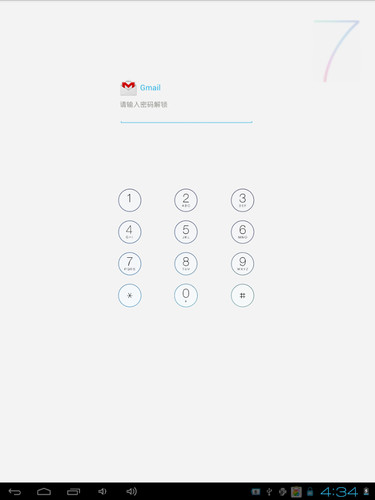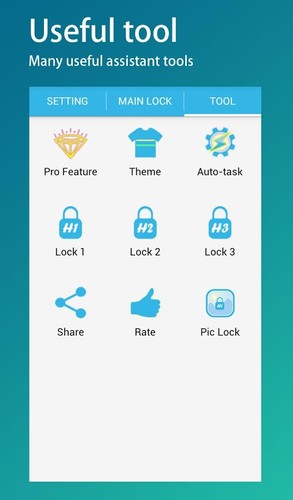HI Applock can lock any app, such as SMS, Facebook, Whatsapp, SnapChat, Instagram, Gallery, Gmail etc, protect your privacy with password.
HI AppLock is more easy, powerful and reliable then other Applock, and it has NO AD.
With the protection of HI Applock, you may:Prevent your sensitive/personal info from unwanted eyes; Prevent your kids from messing up phone's settings, paying game; Prevent your phone from being installed useless, even Monitor or Virus app.
AppLock Features: 1. AppLock can lock any app with password (PIN lock or Pattern lock), secure your privacy 2. AppLock has several relock policy: Every time, Until screen off, After 1/3/5 minutes 3. Multi lock feature: Different lock may have different password (Only HI AppLock have multi lock feature on market) 4. AppLock can auto lock base on Time or WiFi 5. HI AppLock can be disguised as a Calculator 6. Support theme, such as iOS theme, dark theme ... 7. AppLock has widget for quick lock and unlock 8. AppLock has Quick lock switcher on status bar 9. Fake Error Message feature 10. Random keyboard feature 11. Hide HI Applock icon from launcher 12. AppLock can prevent app from being uninstall 13. AppLock can lock incoming or outgoing calls 14. Can lock entire screen 15. Has lock phone plugin: Anti theft 16. HI AppLock can auto restart when being killed by task killers, reliable to protect your privacy 17. HI AppLock use little memory footprint and power-saving 18. Can be add to device admin, prevent from being uninstall 19. Has Pic lock plugin: Lock and vault gallery picture photo or video safely and easily 20. Compatible with Android 5.0. (while most applock can't work on Android 5.0)
Tips 1. Enable Notification to prevent Hi AppLock from being killed by system or task manager 2. Enable "Add to device admin" to prevent HI Applock from being uninstalled. 3. More tips please refer to Hi AppLock Setting - About - Help
Feedback 1. Facebook: https://www.facebook.com/applock 2. Email: himobileteam@gmail.com
Support us * Thanks for using HI AppLock, if you like this app lock, please help to spread HI AppLock to your friends, and hit the g+1 button, thanks