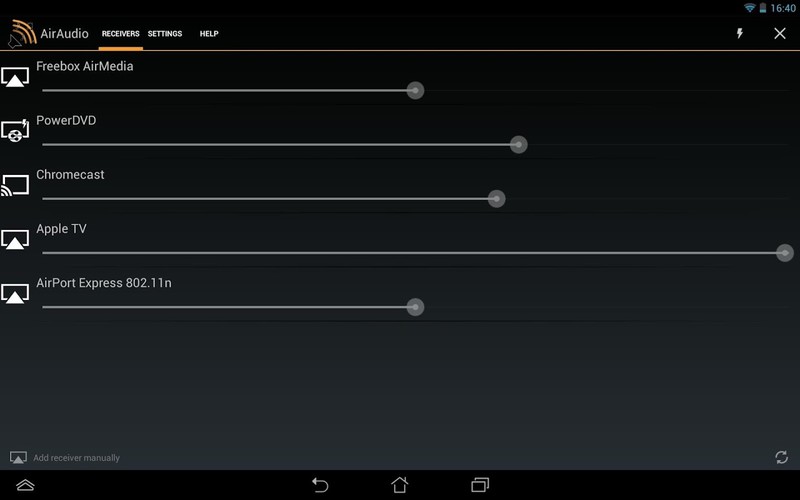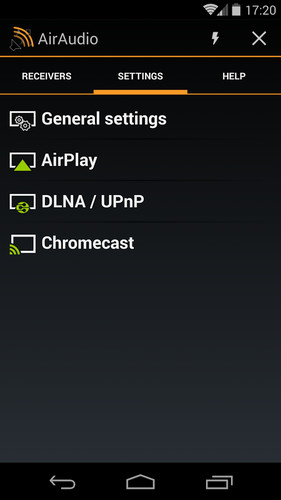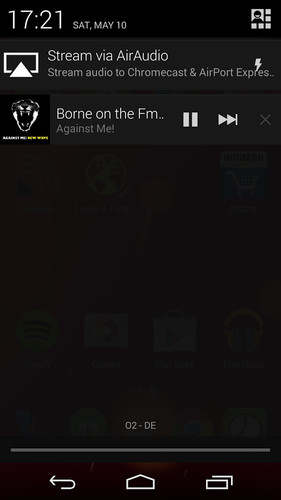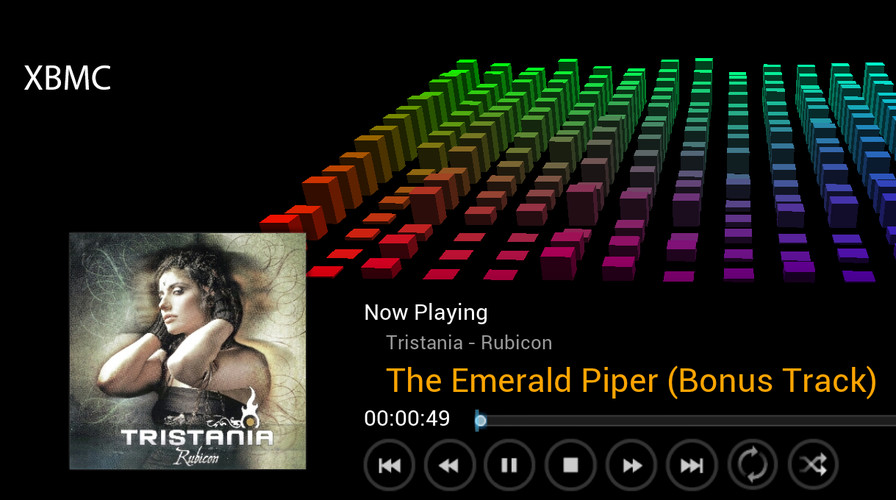• Apple Airport Express, Apple TV, Raspberry PI & Freebox• AirPlay-enabled AV receivers eg. from Pioneer, YAMAHA, DENON, BOSE, ONKYO or Bowers & Wilkins• DLNA-enabled devices like XBox 360, XBMC, Samsung Smart TV or receivers eg. from Pioneer, YAMAHA, DENON, BOSE or ONKYO• Software like Shairport, Shairport4w, Rogue Amoeba's Airfoil Speakers or the XBMC Media Center• AirBubble, Android HIFI or any other AirPlay-receiver application of your choice, for example on an Android-based TV-stick• Google ChromecastOnce you have selected one or more receivers, AirAudio just runs in the background until you close the connection.Special features• AirAudio works exactly like original Apple-products and therefor requires 30-60% less WiFi-traffic compared to other AirPlay-apps without affecting the audio-quality (lossless!)• AirAudio recognizes if you are listening to your music & an AirPlay-enabled receiver is available• AirAudio sends informations & artwork of current music-track to your AirPlay-receiver• AirAudio supports 'Tasker' - create shortcuts for your favourite receiversAlternative in case of missing ROOT-accessThose who do not have a rooted Android device, can also benefit from AirAudio:With the built-in microphone-mode, you can stream your music in low quality and with a possible acoustic echo, sing karaoke or stream other sounds.Do you have children? Establish a connection to your AirPlay-enabled receiver, select the microphone-mode and wait ☺Demo-modeYou can try & use AirAudio for free as long as you like to.
But due to the fact, that the development of an AirPlay-application like AirAudio is extremely complicated & very time consuming, it is initially in demo-mode!
After 5 minutes in 'system-mode' some beep-sounds are added, which can be removed by purchasing a pro-license.
The license is valid for all of your devices and all versions of AirAudio and the fee is currently 4.99€/USD 6,90.Personal assistance in case of problemsIf you have any problems with AirAudio, please contact us via e-mail at support@airaudio.eu and we will try to help you.Tips & IssuesGalaxy S4 and Note 3: Please disable KNOX https://plus.google.com/+Chainfire/posts/5ggu7naWtaW