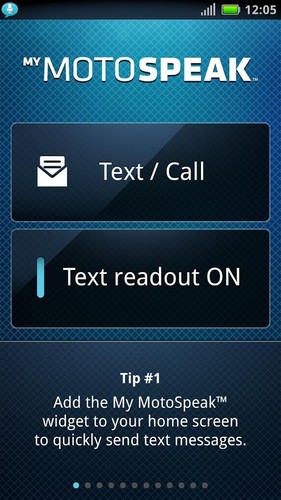Free app lets you hear incoming messages, speak outgoing texts, and use voice dial without ever touching your phone. Use the call, voice dial or smart button on your accessory to initiate a text and then dictate the recipient and message body hands-free. Also translates over 100 popular acronyms.
No subscription fees ever! All features are included in the free app with no login or subscription necessary. It works seamlessly with your Motorola Bluetooth® accessory with no need to update software on it.
Automatically turns on and off with your Bluetooth accessory so it’s running only when you need it. Keep your texts private and avoid embarrassing moments from texts read aloud through your phone.
With the Motorola Elite Sliver and Motorola Elite Flip headsets, you can also customize the function of the smart button, adjust headset equalizer settings and adapt noise reduction settings to your needs. The smart button on these headsets defaults to launching the app.
Works with the following Motorola Bluetooth accessories: Elite Sliver, Elite Flip, HX550, Roadster™, Roadster™ 2, CommandOne™, Finiti™ and H17txt. My MotoSpeak is optimized for Android™-powered 2.2+ phones.
The call/voice dial button on the accessory can activate either phone Voice Commands or the My MotoSpeak application on Elite Sliver, Elite Flip, Roadster, Roadster 2, HX550, CommandOne, Finiti and H17txt. And now, when you choose the My Motospeak application using this button, you can use your device to do both Voice Dialing AND Voice Texting. Follow these steps to customize your call/voice dial button functionality:
1. Load application and turn on the headset or in-car speakerphone2. Press the call or voice dial button3. Pop-up menu will ask you to select My MotoSpeak or Voice Commands4. Click on the check box to “Use by default for this action.”5. Select My MotoSpeak for hands-free texting and voice dialing OR6. Select Voice Commands
If you accidentally selected My MotoSpeak as the default and want Voice Commands instead, follow these steps to clear default settings:
1. Go to the Home screen2. Select Menu -> Settings -> Applications -> Manage Applications3. Select My MotoSpeak4. Scroll down to “Launch by default”5. Select “Clear defaults”