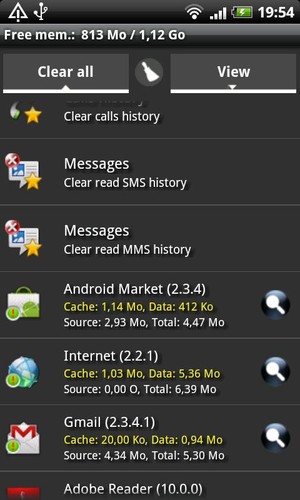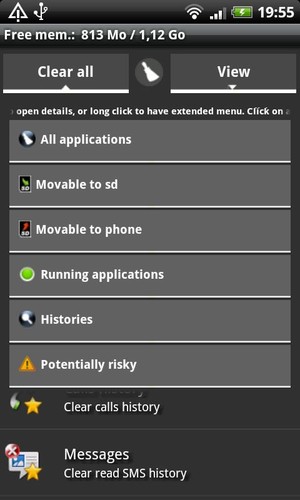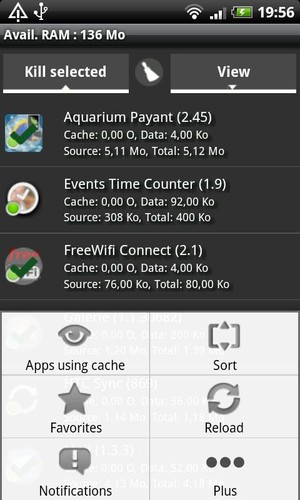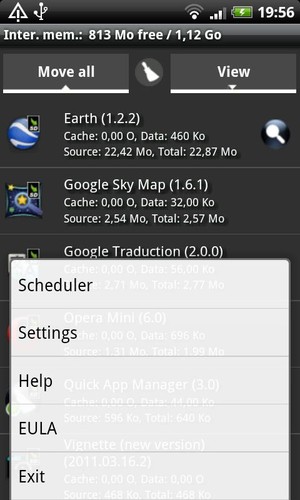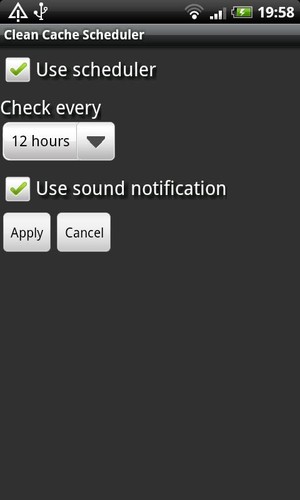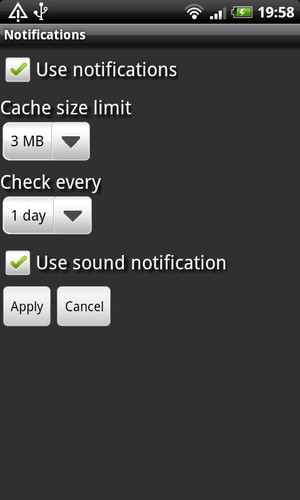- Cache cleaner - History cleaner - Task killer - App 2 SD manager (for Android 2.2 or higher) - Mobile traffic
- Plus! A security tool helper that displays non system applications using potentially risky permissions.
★★ NOTE ★★When after update to 3.5 "Clear all" function does not work anymore, go to Menu/Settings and check "Force cleaning"
★ Cache cleaner ★
- Clear all caches at once WITHOUT BEEING ROOT - Clear cache for a specified application - Auto clear all caches at a specified interval - Notification for a specific total cache size - List applications by either cache, data, source, total size, name, running, running app or system - Show application details page - Ignore list for the clear all process (root only) - Favorites to keep in top of list - Widget one tap clear all
★ Task killer ★
- System or application- Kill all selected at once- Soft kill or system force close- Ignore list for the kill all process
★ History cleaner ★
Clear following histories:
- Call logs - Read SMS/MMS - Browser history - Market search - Gmail search - Quick search bar history - Maps search - Navigation history - Youtube search - Clipboard data - Frequent calls : Only for suppliers using based Android "Contacts" application (HTC excluded for example) - And all apps using android search history API
- Display histories entries when available
- Ignore list for the clear all process - Favorites to keep in top of list
★ App to SD manager (Android 2.2 or higher) ★
App2SD facility tool:
- List movable apps - Move one or all apps to SD card (manual assist) - Move app back to the internal storage
★ Security help ★
Displays all non system applications using potentially risky permissions
★ Mobile traffic ★
Once activated, allows to monitor mobile traffic for each application, daily, weekly or monthly
★ Widget notes ★Sometimes have to reboot phone before seeing widget in list at firt install or update.Avoid to install the application on the SD card if you want to use it.
★ Force close after update ★May rarely happen, just uninstall and reinstall
★ Remark / Issue ★Please send mail, comments rarely watched
Android 1.5 to at least 2.3r1, optimized for 2.2 or higher
Support/updates only for Android 2.0 or higher