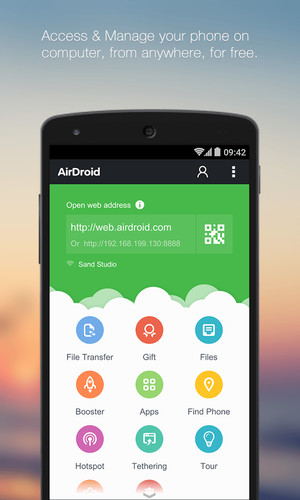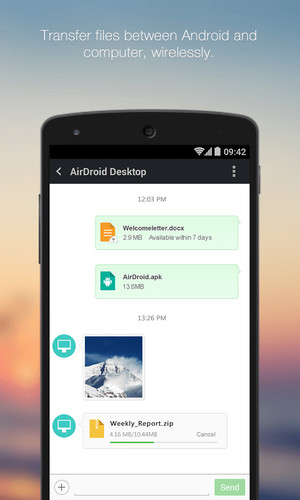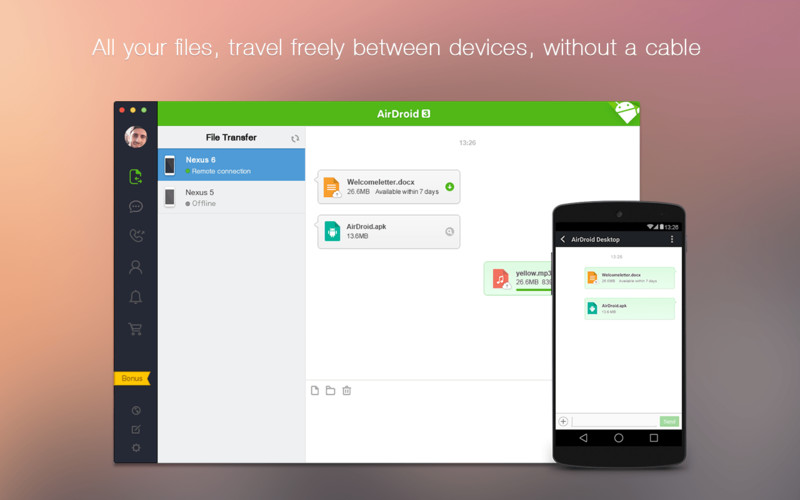AirDroid allows you to access and manage your Android phone or tablet from Windows, Mac or the web, wirelessly, for free. Better focusedCalls, SMS, and the app notifications you allowed, mirrored to the large computer screen you are focusing on.Better equippedType with full physical keyboard and control with a mouse. Transfer things faster without looking for a cable. Better equipments, better life.Better connectedControl your Android from computer and use any apps on computer, like WhatsApp, WeChat, and Line. (root required for some devices)Things you can do with AirDroid from computer(Feature availability may vary by client platforms - Windows, Mac or Web)- SMS: send and receive individual or group messages.- Files: transfer files between Android and computer from any network.- Notification Mirror: Mirror phone notifications from any allowed apps to computer.- AirMirror (beta): Complete control of Android, and use any apps, like WhatsApp, WeChat and Line. (requires root, AirDroid Windows & Mac only)- Contacts: View and edit all the contacts.- Photos: Transfer photos between Android and computer.- Music & Videos: Play and manage music & videos on Android and transfer them between Android and computer.- Ringtones: Set music as ringtone and export ringtones.- Screenshot: View the real time screen of Android devices, take static screenshots. (requires root)- Apps: Import and export .apk files.- Camera: See through the lens of both front and back cameras.- URL: Push url to Android and open it with default web browser.- Clipboard: Share clipboard content between Android and computer.Help, feedback and news:Help Center: http://help.airdroid.com/Official Forum: http://forum.airdroid.com/Official Blog: http://blog.airdroid.com/Twitter: http://Twitter.com/AirDroidTeamFacebook: http://Facebook.com/AirDroidGoogle+: http://Gplus.to/AirDroidEmail: support@airdroid.comSupport Forum on XDA: http://goo.gl/jqmev2Thanks to our enthusiastic users around the world, AirDroid is speaking and learning new languages everyday. Help us on Crowdin: https://crowdin.com/project/airdroid
Related ringtones
Related wallpapers
People who have favorited it
No people have favorited it yet