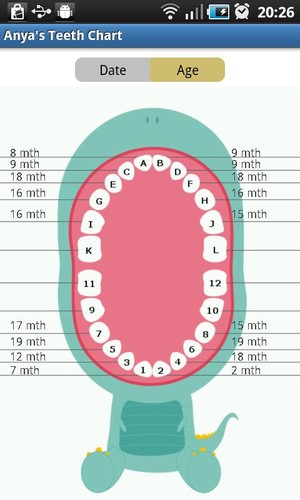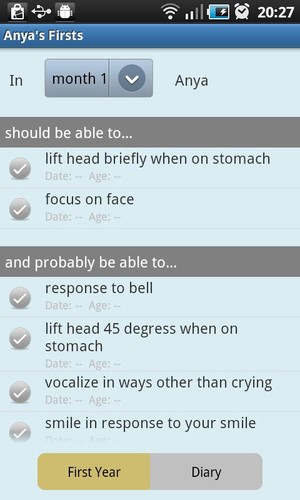The five apps:
1. Contacts
This app organizes the useful contact information regarding your babies to 4 categories, Medics, Baby / Toddler and Parents Groups, Nursery / Schools and Others. So you know where they are when you really need them.
2. Baby Growth Measurement
you can easily track all of your babies' heights and weights during the first two years of their lives. Simply enter their growth data for each month and you can visually see how they compare to the national average using our color coded charts.
3. Baby Teeth chart
As each new tooth emerges simply mark in the corresponding tooth on the chart and mark baby's age. It will provide a record that you (and your baby!) can treasure for years to come.
4. Baby Firsts / Diary
Babies grow in such unique ways: The baby who sits up weeks before her peers might be one of the last to learn how to crwl. This app helps you record note down what you're observing in your baby today. Since babies aren't identical, One thing you shouldn't use this app for, however, is to compare your child with peers or older siblings.
5. Baby Vaccines
When was the date of your child’s last tetanus shot? Did he/she ever get the measles vaccine? This app is probably just what you need when you have a million things already in your mind.
General features
1. Manage as many babies as you wish. Yes, you can keep tracks for your friends’ babies as well2. Friendly user interface 3. Free periodic updates
The use of context menu:
Most of the functionalities of the apps are hidden in the context menu. Simply touch the context menu button on your Android phone, the context menu will be visible so you can select functions like ‘Add Data’ and etc.