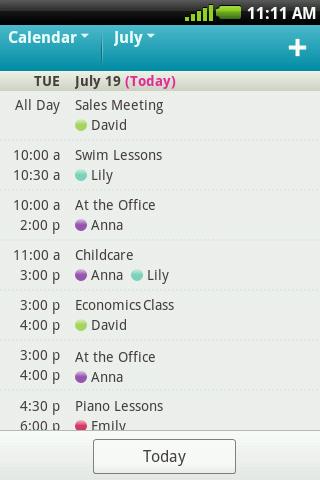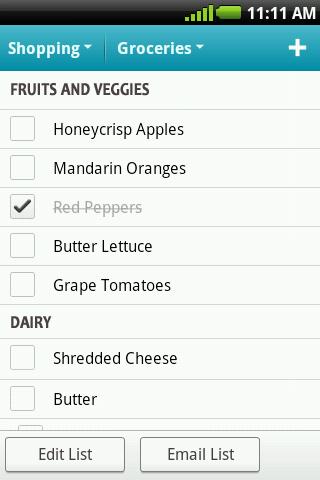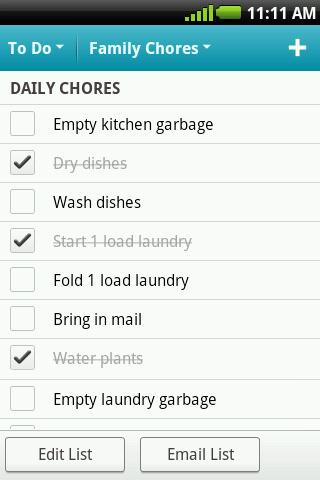• See the shared family calendar and get appointment reminders of upcoming events on your phone, tablet, laptop, PC or Mac.
• Always have the grocery shopping list with you. Add, edit, and cross off items as you purchase them—all in real time.
• Stay on top of the family's to do list. Add, edit, and cross off items as you do them from your phone, tablet, PC or Mac.
• Jot down a memory as it happens in your family journal. Add a photo from your gallery, or take a new one—all while you're on the go.
Features
Shared Family Calendar• Integrates Outlook, Gmail, iCal, Yahoo, Hotmail and other internet calendars into one family calendar.• Color-coded by each family member's calendar.• Sends reminders via text message.• Update your calendar from your phone, tablet or on the web at t-mobile.com/familyorganizer.
Shared Shopping Lists• Create different shopping list for each store you’re going to.• Easily cross items off your shopping list and add new ones while you shop directly from your phone.• Always see your shopping list on your phone with widgets.• Update your shopping list from your phone, tablet or on the web at t-mobile.com/familyorganizer.
Shared To Do Lists• Create a shared or individual to do list for anyone in the family.• Add a due date and it appears on your family calendar.• Update to do lists from your phone, tablet or on the web at t-mobile.com/familyorganizer.
Shared Family Journal• Jot down a memory and upload a photo as it happens.• Update the family journal from your phone, tablet or on the web at t-mobile.com/familyorganizer.
Note• Access to MobileLife requires a My T-Mobile login. To create an account, go to my.t-mobile.com • Access to MobileLife Family Organizer requires registration, but you only need one account for the whole family. You can add up to 11 additional family members to the account by selecting the "Settings" option on the "HOME" screen.• MobileLife Family Organizer works over T-Mobile’s wireless network, and any Wi-Fi or home internet connection.• MobileLife Family Organizer supports all your major laptop, smartphone and tablet operating systems. Go to t-mobile.com/familyorganizer to learn more.• MobileLife Family Organizer also works on different wireless service providers so you can always stay connected with your family and friends even if they do not have a phone or tablet from T-Mobile.
How can we make MobileLife Family Organizer better?We'd love to hear from you! If you have any suggestions or feedback, please send us an email at MobileLifeFamilyOrganizer@t-mobile.com or see the FAQs on the T-Mobile Support Community.