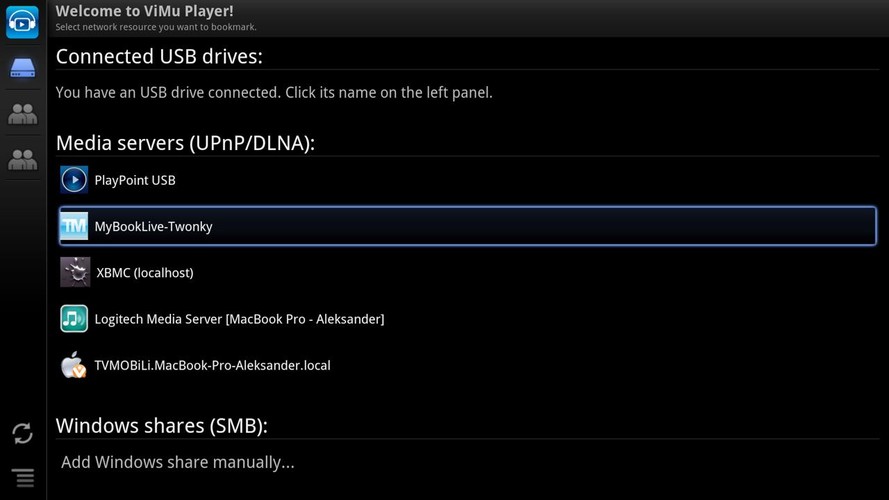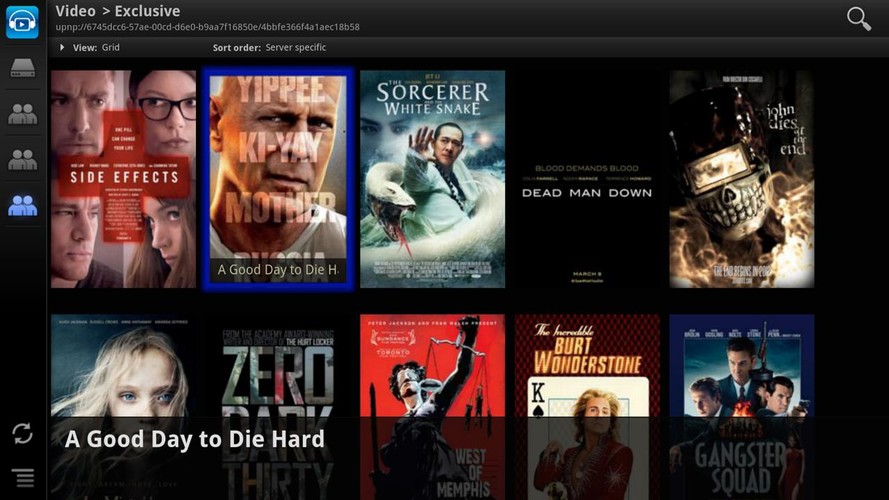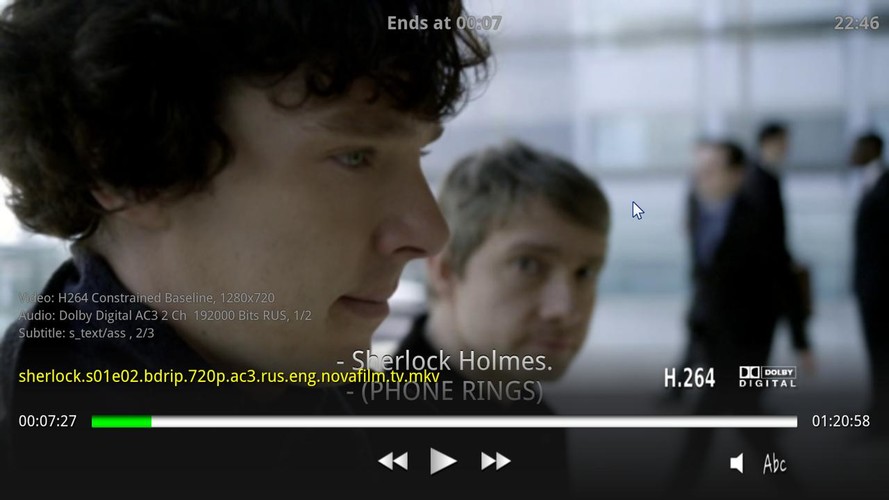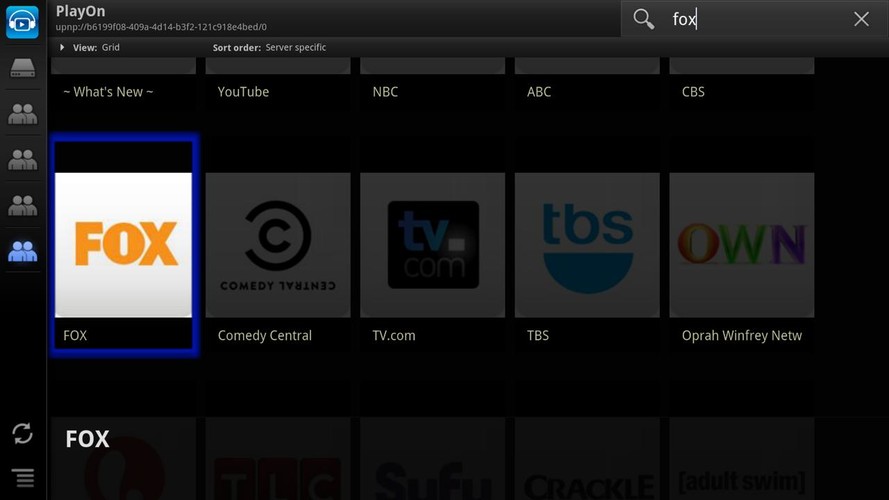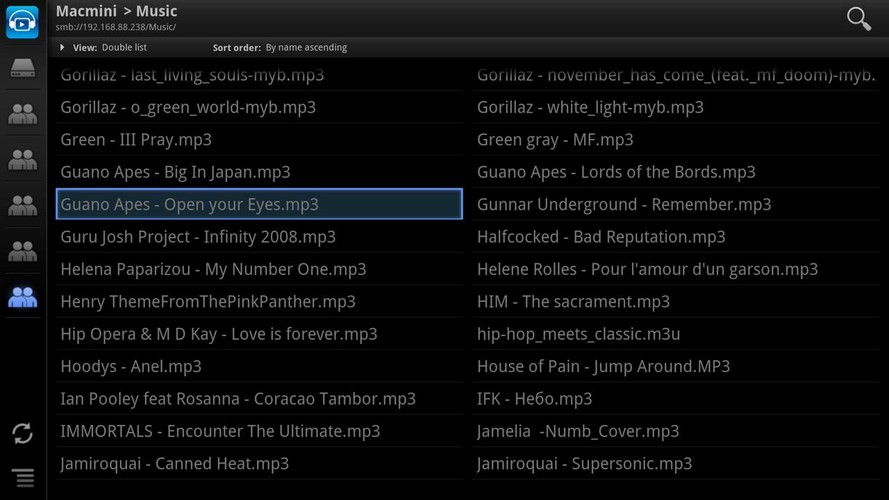Key features:- Grid, list and double list navigation.- Navigation and playback from internal storage and USB drives.- Navigation and playback from Windows shares (SMB).- Navigation and playback from WebDAV servers.- Navigation and playback from NFS servers (Experimental!).- Navigation, search and playback from UPnP/DLNA servers.- Playback of video files in all formats supported by your Google TV device from local drives or remote shares.- Switching audio tracks in multilingual files.- Support for external SRT subtitles in any encoding (you need to have an srt (lower case extension) file in the same directory as your movie file like movie.mkv and movie.srt). - Support for embedded MKV text subtitles (Experimental TXT/ASS/SSA. Enable "MKV extended support" feature). ASS styles are partially supported.- Support for external audio track in M4A and MKA formats.- M3U playlists support.- Streaming of video and images from iPhone/iPodTouch/iPad (including YouTube) over Airplay. (Experimental. Music streaming and DRM are not supported yet).- Streaming of video and music from Android phone with DoubleTwist+Airsync app.- Streaming (progressive download) from HTTP/HTTPS sources.- Movie covers and movie sheets! Use Movienizer or ThumbGen to generate images for your Google TV.
DOCUMENTATION:http://www.vimuplayer.com/docs
OFFICIAL SUPPORT FORUMS:Google Group: https://groups.google.com/group/gtvboxGTVHacker: http://forum.gtvhacker.com/apps-and-suggestions/topic215.htmlGoogle TV Forums: http://www.googletvforum.org/forum/google-tv-apps/4075-gtvbox-video-player-support.html
It is not possible for the developer to answer customer's questions in Google Play reviews! If something does not work, please, post to the forum. You will get help shortly.
UPnP/DLNA streaming is reported to work with Twonky, Logitech Media Server, TVersity, TVMOBiLi, Mediatomb, XBMC and Plex Media Server. SRT subtitles are supported when streaming from Twonky (v. 6.0+) and mediatomb. MKV subtitles are supported on all servers (if no transcoding). Covers and sheets are NOT supported for UPnP/DLNA, however ViMu will display covers/thumbnails provided by your server.UPnP indexing and search feature is proven to work with Twonky, Logitech Media Server and XBMC.
Most Google TV devices do not support DTS sound!If you have no sound while playback, your video file might have unsupported audio track (like DTS).If some of your files fail to play you can get REFUND for 3 days after purchase.
Player hotkeys:0 - 9 - seek to 0% - 90% of a movie.A, ALT or Yellow - change audio track.S or Blue - enable subtitles and change subtitle tracks.O - change optical output mode DolbyDigital/PCM/DTSP - set Revue video output mode to 50Hz (PAL).N - set Revue video output mode to 60HZ (NTSC).+/- - change subtitle size., / . - change subtitle offset in msec.K/M - move subtitle up/down over the screen.Z - zoom/crop 4:3 content (Sony only).E - enable/disable external audio track.R/T - change external audio track offset in msec.X or Red - switch aspect ratio mode (only for NSZ-GS7, Co-Star and LG TV).Enter or Info - Show/hide infobar.
File exprorer:To play all media files in a folder longclick the first one and select "play this and next files" or press PLAY media key.Start typing for quicksearch option.
Officially tested on these Google TV units:- Logitech Revue- Sony NSZ-GT1 (Blu-ray)- Sony NSZ-GS7- Vizio VAP430 (Co-Star)- Hisense Pulse- ASUS QubeAlso known to be compatible with:- Netgear GTV100 (NeoTV Prime)- Sony NSX-GT1 (Internet TV)- LG 47G2/55G2 (3D TV)
Most common file formats: MKV, AVI, MP4, MOV, FLV, TS, MPTS, WMV, DIVX, 3GP, VOB.