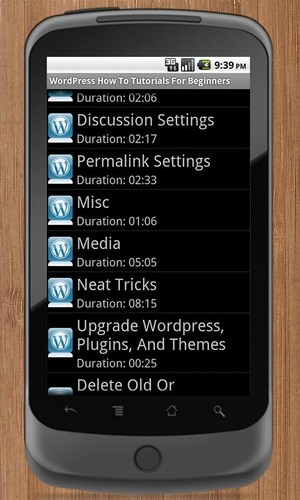Assuming you haven't been living under a rock for the past few years, you've no doubt heard that blogging is one of the fastest ways to make money online.
But for the non-techie among us, the thought of creating your own blog may be enough to send you into a cold sweat and leave you shaking in your boots.
The app's 37 videos thoroughly document the ins and outs of Wordpress... step-by-step... from installation to fine tuning the settings that most people dont even know exist!
Each topic is laid out in an easy-to-follow manner. If you want to learn how to start using WordPress, these videos will do the trick.
Here's whats covered in WordPress How To Tutorials for Beginners:
• Video 1 - Duration: 02:12 Installation
• Video 2 - Duration: 06:09 Dashboard
• Video 3 - Duration: 08:50 Posting
• Video 4 - Duration: 03:54 Editing Posts
• Video 5 - Duration: 02:09 Tags And Categories
• Video 6 - Duration: 02:40 Links
• Video 7 - Duration: 03:03 Pages
• Video 8 - Duration: 01:46 Comments
• Video 9 - Duration: 01:54 Themes
• Video 10 - Duration: 02:37 Add A Theme
• Video 11 - Duration: 10:05 Widgets
• Video 12 - Duration: 01:20 Editors
• Video 13 - Duration: 02:32 Plugins
• Video 14 - Duration: 02:04 Tools
• Video 15 - Duration: 04:36 Users
• Video 16 - Duration: 02:40 General Settings
• Video 17 - Duration: 02:58 Writing Settings
• Video 18 - Duration: 02:06 Reading Settings
• Video 19 - Duration: 02:17 Discussion Settings
• Video 20 - Duration: 02:33 Permalink Settings
• Video 21 - Duration: 01:06 Misc
• Video 22 - Duration: 05:05 Media
• Video 23 - Duration: 08:15 Neat Tricks
• Video 24 - Duration: 00:24 Upgrade Wordpress, Plugins, And Themes
• Video 25 - Duration: 00:41 Delete Old Or Unwanted Plugins
• Video 26 - Duration: 00:28 Delete Unused Themes
• Video 27 - Duration: 00:39 Delete Unwanted Media
• Video 28 - Duration: 01:12 Clean Up Your Database
• Video 29 - Duration: 00:37 Check For Dead Links
• Video 30 - Duration: 00:31 Delete Spam Comments
• Video 31 - Duration: 01:53 Backup Your Database
• Video 32 - Duration: 01:24 AutoSave Interval
• Video 33 - Duration: 01:29 Post Revisions
• Video 34 - Duration: 00:51 Empty Trash
• Video 35 - Duration: 00:59 Automatic Database Optimizing
• Video 36 - Duration: 00:47 Minify Code
• Video 37 - Duration: 00:46 Caching
***** Requirements and Features *****• Only compatible with android devices that can support 640x480 video playback.• Internet connection required to download videos. (WiFi connection recommended.)• Total space required to download all videos is 151MB.• Each video will be downloaded automatically from high performance Amazon CloudFront servers when viewed for the first time.• Videos will be stored on SD card first if available, otherwise they will be stored in internal memory.• An alert message will be displayed if there is insufficient external or internal data storage available to download a video.
*********************************************