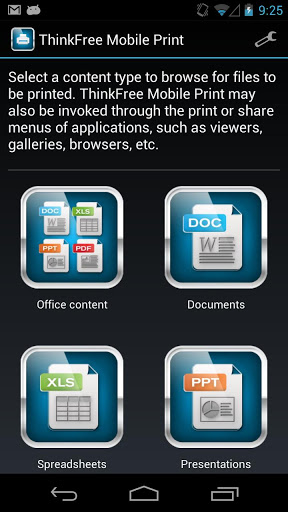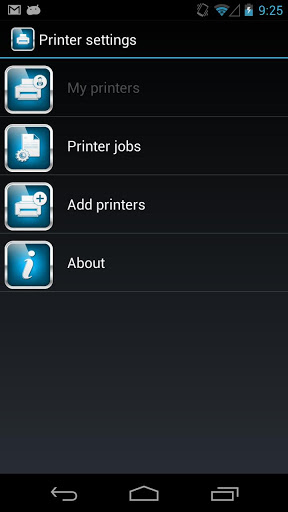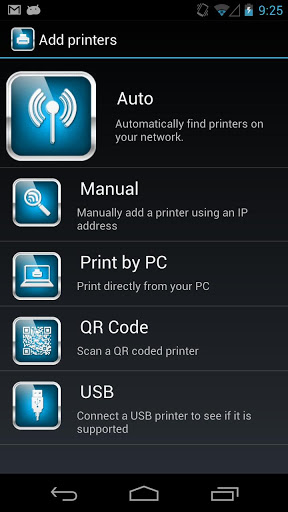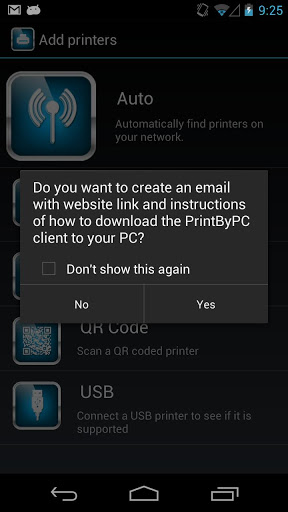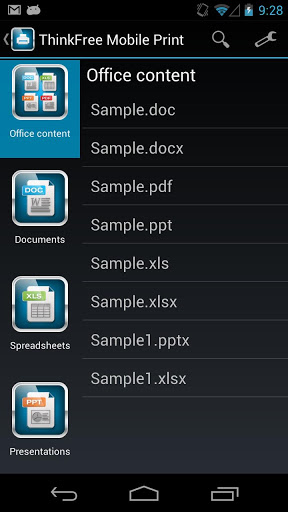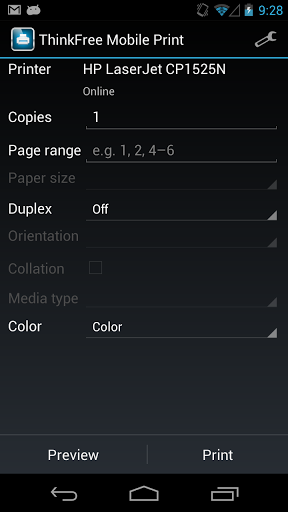ThinkFree Mobile Print is a powerful mobile printing application that provides consumers with the ability to print all common document types to their existing printers. Smartphones and tablets are increasingly replacing notebook PCs for both enterprise and consumer applications. In turn, consumers increasingly expect to be able to print complex content from their mobile devices. Mobile printing with ThinkFree Mobile Print is simple, convenient and secure.ThinkFree Mobile Print enables consumers to print documents, presentations, spreadsheets, contracts, web pages and photos directly from their mobile device with the click of a Print button.
ThinkFree Mobile Print features advanced discovery to automatically find printers without complex server software installation or cloud printer configuration. ThinkFree Mobile Print has broad support for leading laser and inkjet printers, so consumers do not need to invest in new equipment.
The high fidelity on-device document conversion of ThinkFree Mobile Print keeps documents securely on the consumers mobile device while producing PC-like print outs. ThinkFree Mobile Print provides a no-compromise mobile printing solution.
KEY FEATURES
- Supports all document types—Word, Excel, PowerPoint, PDF, email, web, maps, contacts, calendars and photos- High-fidelity rendering—Document rendering designed for paper output, not a snapshot of the screen representation- Font emulation—font solution emulates more than 300 fonts in a small footprint- Broad printer support—PostScript, PCL, leading inkjet formats- Advanced network printer discovery—CIFS, Active Directory, SNMP, Bonjour, Simple Service Discovery Protocol, Web Services on Device and Cloud Service- Integration—Adds a print button to common applications: mail, web browser, office suite, calendar and photo gallery
BENEFITS
- Simple PC-like printing- Works with existing printers- Print at home, in the office, or on the go- High-fidelity output
SUPPORTED ANDROID PLATFORMS
- Android 2.3 and above
SUPPORTED DOCUMENT FORMATS
- Word (.doc, .docx)- PowerPoint (.ppt, .pptx)- Excel (.xls, .xlsx)- PDF files- Web pages- Images (JPEG, GIF, PNG, TIFF)- Plain Text- Email- Contacts- Calendar
NETWORK PRINTER DISCOVERY
- mDNS, WSD- SSDP- SNMP- SMB (Printer Shares)- Active Directory
PRINTER CAPABILITY DISCOVERY
- SNMP- RPC- IEEE 1284 Device ID
SUPPORTED PRINT FORMATS
- PostScript Level 2 and 3- PCL6- PCL3GUI Mode 10 (HP inkjets)- ESC/P-R (Epson inkjets)- PIXMA/IVEC (Canon inkjets)
PRINT JOB OPTIONS
- Number of copies- Landscape/portrait (to be supported)- Simplex/duplex- Collation (to be supported)- Page range- Page size (to be supported)