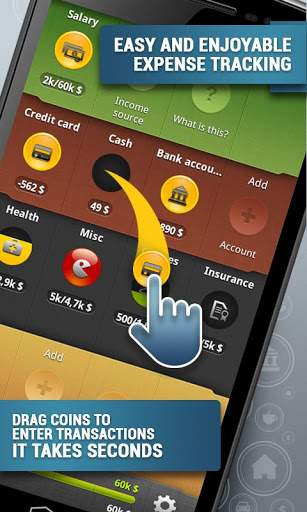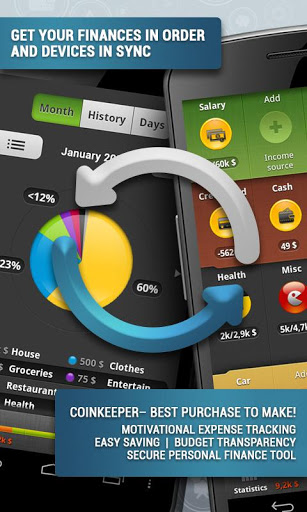⤠“I would definitely recommend it if you are looking for a less tedious way to budget". --- AppAdvice.com ⤠"CoinKeeper is by far the best and easiest to use personal finance app I’ve ever used" --- 148apps.com ⤠“CoinKeeper is a budgeting app that takes a unique and very visual route to achieving financial control.†--- Tap! Magazine
Key features:✔ The subscription is now linked to a cloud profile. Pay once and use shared data on several devices (smartphones and tablets). ✔ Quick start with autobudgeting mode✔ Multiple accounts and currencies✔ Add transactions in couple of seconds - just drag a coin from the account you want to charge into an expense category✔ The fill level and color of each expense category instantly shows where you’re overspending✔ Reminders of upcoming bills & recurring transactions✔ Financial goals help you save money for things you’re dreaming about✔ Subcategories provide details on exactly how you spent your money✔ Captivating game mechanics stimulate smart budgeting✔ Password protection of your data****** PRICING *****You can use the application’s main functions (except for synchronization) for free for 15 days. After 15 days you will be prompted to purchase the full version. To access information regarding pricing plans and to obtain the synchronization function before the end of the trial period, please see "Settings -> Your profile".***************Plus:âžœ One-screen overview of your financesâ–¸ Income source panel (green) - where your money come from and how much (budget for each source)â–¸ Accounts panel (red) - where you store your money, cash or cashlessâ–¸ Expense categories panel (black) - what you spend your money on with an optional budget for each categoryâ–¸ Financial goals panel (yellow) - what you are saving for and how much.â–¸ You can rearrange and edit icons on main screen any time, change category names and budgets via the â€Edit†menu in your Profile.âžœ Sync & backupâ–¸ Instant or daily server backup to safely secure your dataâ–¸ Synchronization between multiple devices with the samepersonal profile for shared budgetingâžœ One-click history of transactionsâ–¸ View history of transactions by taping on any income source, account or expense category.â–¸ Any transaction can be edited (by taping on it) or deleted (by swiping)â–¸ On this screen you can also add transactions in extended modeâžœ Reports & statistics
Tags:Expense manager, savings, home budget, personal finance, my budget, cash organizer, my wallet, expenses control, budget planning, family finance.